![[Post New]](/forum/templates/default/images/doc.gif) Mar 12, 2012 13:07
Mar 12, 2012 13:07
![[Post New]](/forum/templates/default/images/doc.gif) Mar 12, 2012 14:33
Mar 12, 2012 14:33
This message was edited 1 time. Last update was at Mar 12. 2012 14:35
![[Post New]](/forum/templates/default/images/doc.gif) Mar 12, 2012 17:41
Mar 12, 2012 17:41
![[Post New]](/forum/templates/default/images/doc.gif) Mar 12, 2012 18:55
Mar 12, 2012 18:55
![[Post New]](/forum/templates/default/images/doc.gif) Mar 12, 2012 19:34
Mar 12, 2012 19:34
![[Post New]](/forum/templates/default/images/doc.gif) Mar 12, 2012 21:31
Mar 12, 2012 21:31
![[Post New]](/forum/templates/default/images/doc.gif) Mar 12, 2012 21:44
Mar 12, 2012 21:44
This message was edited 1 time. Last update was at Mar 12. 2012 21:46
![[Post New]](/forum/templates/default/images/doc.gif) Mar 13, 2012 02:08
Mar 13, 2012 02:08
This message was edited 2 times. Last update was at Mar 13. 2012 02:10
![[Post New]](/forum/templates/default/images/doc.gif) Mar 13, 2012 08:46
Mar 13, 2012 08:46
 (sarcasm)
(sarcasm)
![[Post New]](/forum/templates/default/images/doc.gif) Mar 13, 2012 08:49
Mar 13, 2012 08:49
![[Post New]](/forum/templates/default/images/doc.gif) Mar 13, 2012 09:02
Mar 13, 2012 09:02

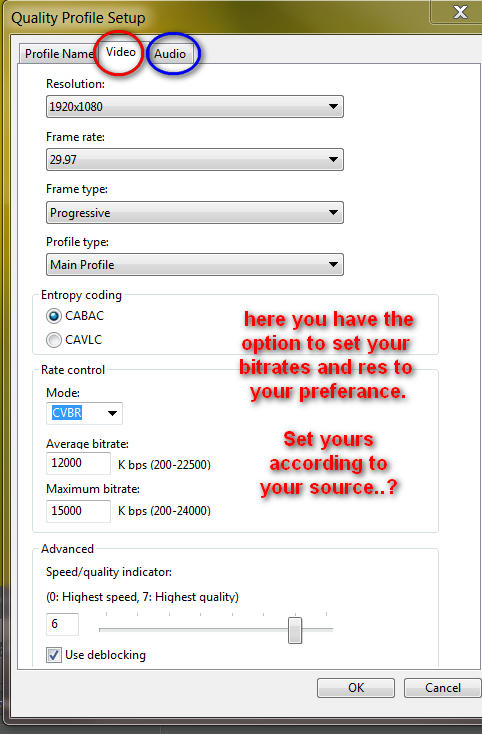
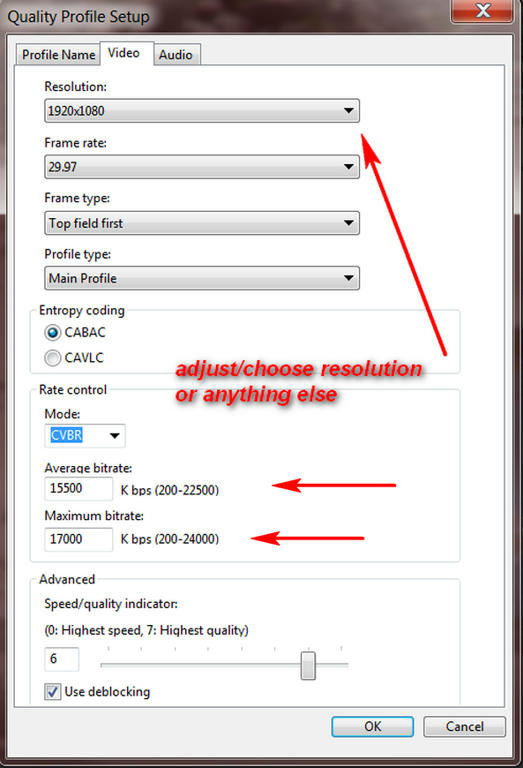
This message was edited 3 times. Last update was at Mar 13. 2012 09:25
![[Post New]](/forum/templates/default/images/doc.gif) Mar 13, 2012 10:19
Mar 13, 2012 10:19

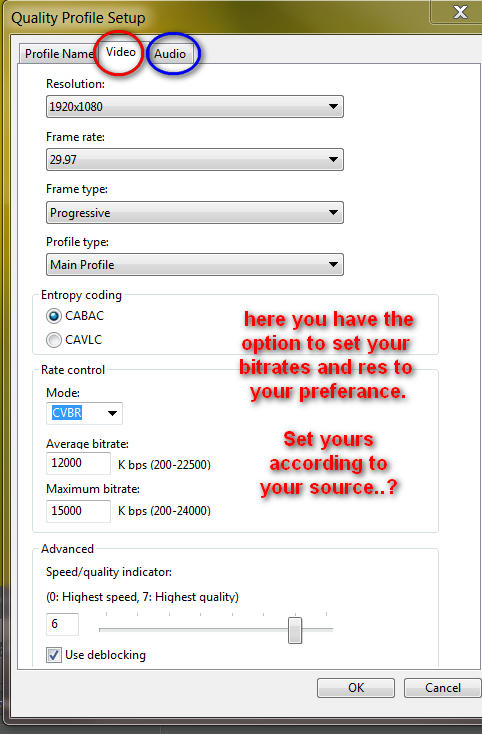
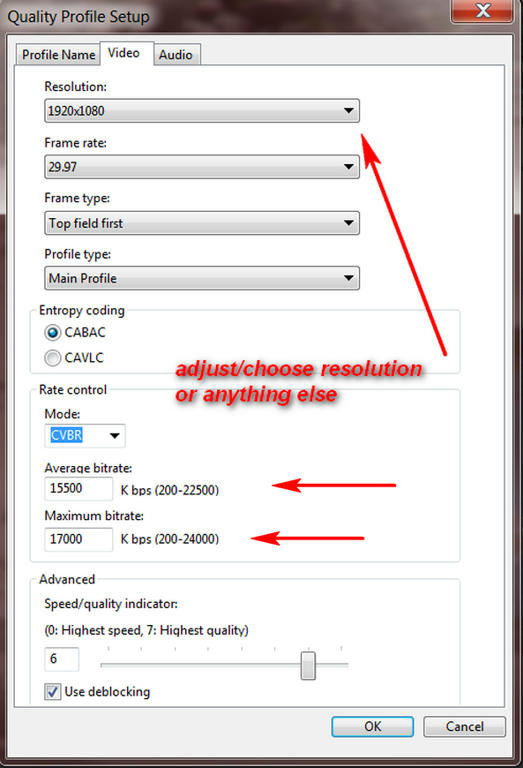
![[Post New]](/forum/templates/default/images/doc.gif) Mar 13, 2012 12:13
Mar 13, 2012 12:13
![[Post New]](/forum/templates/default/images/doc.gif) Mar 13, 2012 17:47
Mar 13, 2012 17:47
 My youtube channel====> http://www.youtube.com/user/relate2?feature=mhsn
My youtube channel====> http://www.youtube.com/user/relate2?feature=mhsn
![[Post New]](/forum/templates/default/images/doc.gif) Mar 13, 2012 18:17
Mar 13, 2012 18:17
| Powered by JForum 2.1.8 © JForum Team |